Sync Error Prevention Tips
Sync errors can disrupt operations and create significant inefficiencies across various platforms. Whether you’re managing CRM systems, databases, or cloud services, preventing these errors is crucial for maintaining data integrity and ensuring smooth business processes. Consequently, this article outlines effective sync error prevention tips and strategies to Prevent Sync Errors. It covers general practices as well as platform-specific advice to help you tackle these issues effectively. By implementing these recommendations, you can significantly enhance your operational efficiency and data accuracy.
General Practices for Sync Error Prevention
1. Maintain Up-to-Date Software
One of the most fundamental ways to prevent sync errors is to ensure that all software and applications are updated to their latest versions. Software updates often include bug fixes and improvements that address known synchronization issues. Regular updates help prevent errors caused by outdated software components.
Example:
Keep your CRM, database management systems, and synchronization tools updated at all times. By doing so, you ensure compatibility and enhance overall system performance.
2. Verify Data Integrity
Regularly checking the integrity of your data is essential for ensuring consistency across all systems. Specifically, data integrity issues, such as corrupted or incomplete records, often lead to sync errors. Therefore, implement data validation rules and conduct routine checks to detect and resolve inconsistencies early. By taking these proactive measures, you will enhance data accuracy and prevent synchronization problems.
Tip:
Use data validation tools and automated checks to identify and correct issues before they escalate into synchronization problems. Consequently, these proactive measures help maintain data accuracy and prevent sync errors.
3. Ensure Consistent Data Formats
Inconsistent data formats between systems often cause sync errors. To prevent this, ensure that data fields and formats are standardized across all platforms. For instance, if different systems use varying date formats or field names, synchronization can easily fail. By aligning these elements, you can significantly improve synchronization reliability and accuracy.
Strategy:
Develop and adhere to a consistent data format standard across all integrated systems. Regularly review and update these standards as needed.
4. Monitor Sync Logs and Error Reports
Regularly monitor synchronization logs and error reports to identify and address issues promptly. Logs provide valuable insights into synchronization problems and can help pinpoint the root causes of errors.
Practice:
Set up alerts for sync errors and review logs periodically to ensure any issues are addressed quickly.
Platform-Specific Sync Error Prevention Tips
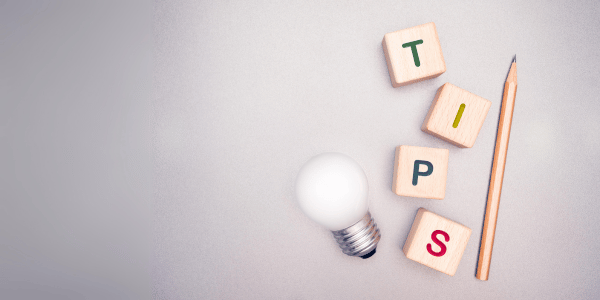
5. HubSpot Sync Error Prevention
HubSpot users can prevent sync errors by first ensuring that integration settings are properly configured. Additionally, regularly update API keys to maintain secure connections. Moreover, verify that contact fields are correctly mapped between HubSpot and integrated tools. By taking these proactive steps, users will improve data synchronization and reduce errors.
Tip:
Regularly audit your HubSpot integrations and review field mappings to ensure alignment with external systems.
6. Salesforce Sync Error Prevention
To prevent sync errors in Salesforce, maintain accurate field mappings and ensure that data validation rules are in place. Regularly check for any discrepancies between Salesforce data and integrated applications.
Advice:
Use Salesforce’s built-in data tools to monitor and correct data inconsistencies. For more information, see Salesforce’s official guide on data management.
7. Google Sheets Sync Error Prevention
In Google Sheets, you can prevent sync errors by ensuring that all cell references and ranges are accurate. Additionally, regularly refresh linked data to keep it current. Moreover, verify that sharing permissions are set correctly to avoid access issues. By taking these steps, you will enhance data accuracy and synchronization.
Tip:
Use Google Sheets’ “Refresh All” option to update linked data and check permissions to avoid access-related issues.
8. Microsoft Excel Sync Error Prevention
Microsoft Excel users can prevent sync errors by ensuring that the “Update Links” option is enabled and that source files are accessible. Regularly check that all links are updated correctly and not broken.
Advice:
Use Excel’s “Data Connections” feature to manage and troubleshoot external links.
9. Trello Sync Error Prevention
Trello users can avoid sync errors by regularly refreshing boards and verifying that third-party app permissions are correctly set. Clear the app cache if sync issues persist.
Strategy:
Manually refresh boards and check for any app permission changes that might affect synchronization.
10. Slack Sync Error Prevention
Prevent Slack sync errors by maintaining a stable internet connection and regularly updating the Slack app. Additionally, make sure that messages and files are properly uploaded and shared. By following these steps, you will enhance the reliability of your Slack synchronization and reduce potential issues.
Tip:
Keep Slack updated to the latest version to benefit from bug fixes and performance improvements. Visit Slack’s help center for more information.
11. QuickBooks Sync Error Prevention
To avoid sync errors in QuickBooks, ensure that all account connections are accurately configured and that software updates are applied regularly. Reconcile accounts periodically to detect and resolve discrepancies.
Advice:
Regularly update QuickBooks and verify bank connections. Check out QuickBooks support for more details on managing sync settings.
12. Zendesk Sync Error Prevention
Prevent sync errors in Zendesk by checking API settings and reauthorizing connections as needed. Regularly review integration logs to identify and resolve issues promptly.
Tip:
Use Zendesk’s diagnostic tools to monitor and troubleshoot sync issues. Additionally, refer to Zendesk’s support page for more information.
13. Dropbox Sync Error Prevention
Dropbox users should regularly check sync status and keep Dropbox updated to the latest version. Furthermore, verify file paths and ensure that files are not locked or in use.
Advice:
To manage which files are synced, use Dropbox’s “Selective Sync” feature and ensure proper file access. By following these steps, you will improve sync reliability and maintain effective file management.
14. Asana Sync Error Prevention
To prevent sync errors in Asana, first use the “Sync Now” option to manually sync tasks. Next, verify that project and team permissions are correctly set. Additionally, ensure that you are using the latest version of Asana. By taking these steps, you will improve synchronization and maintain accurate project management.
Tip:
Regularly review project permissions and manually sync tasks to keep data up-to-date.
Conclusion
Preventing sync errors is crucial for maintaining smooth operations and ensuring data integrity across various platforms. To achieve this, actively implement the best practices outlined in this article. For instance, keep your software updated, verify data integrity, and follow platform-specific advice. By taking these proactive steps, you will significantly minimize the occurrence of sync errors. Consequently, this approach will enhance overall efficiency and improve the reliability of your systems.
Summary
This article outlines strategies to actively prevent sync errors across multiple platforms, including HubSpot, Salesforce, Google Sheets, and more. To start, it emphasizes key practices like maintaining up-to-date software, ensuring consistent data formats, and regularly monitoring sync logs. Additionally, it includes platform-specific tips to address common issues in various systems. By diligently following these sync error prevention tips, businesses can ensure reliable data synchronization and, in turn, maintain smooth operational processes.
