WooCommerce Sync Issues
In the bustling world of eCommerce, WooCommerce stands out as a preferred platform for building robust online stores. However, integrating WooCommerce with other tools like Google Sheets, Mailchimp, and Shopify can sometimes lead to synchronization challenges. These WooCommerce sync issues can disrupt your store’s functionality and affect your sales and marketing efforts. In this comprehensive guide, we’ll explore common sync problems with WooCommerce, draw parallels with similar issues in Google Sheets and other platforms like Mailchimp and Shopify, and provide actionable solutions to help you maintain seamless integrations.
Understanding WooCommerce Sync Issues
WooCommerce sync issues can manifest in various forms, from product data discrepancies to failed order updates. These problems can stem from a range of causes, including server limitations, plugin conflicts, or incorrect settings. Just as one might experience challenges in ensuring real-time updates in Google Sheets, WooCommerce can encounter hurdles that disrupt data flow between it and connected applications.
Common Sync Problems and Their Solutions
1. Incomplete Data Transfer
Like the familiar frustrations when Google Sheets cells refuse to update, WooCommerce sometimes struggles with incomplete data transfers. This issue often occurs during bulk uploads or when syncing large amounts of data from external sources like CRM systems or other sales platforms.
Solution:
- Ensure your server’s PHP settings allow for large file uploads and extended execution times.
- Use staging environments to test sync processes before going live.
2. Plugin Conflicts
Sync problems in WooCommerce can also arise from plugin conflicts. This is akin to the issues you might face with Mailchimp CRM sync errors when different plugins or extensions interfere with each other.
Solution:
- Regularly update all plugins to their latest versions.
- Deactivate unnecessary plugins and test WooCommerce functionality to isolate the problem.
3. API Limitations
Solution:
- Monitor API usage closely and adjust your sync frequency accordingly.
- Consider upgrading your plan or optimizing the data you sync to stay within API limits.
Best Practices for Managing WooCommerce Integrations
To avoid common pitfalls in syncing processes, follow these best practices:
Regular Monitoring and Audits:
Regularly check the integrity of the data being synced between WooCommerce and other platforms. This proactive approach can help you catch issues early, much like maintaining consistent checks on Google Sheets formulas to ensure they’re performing as expected.
Use Reliable Sync Tools:
Opt for well-reviewed and supported WooCommerce extensions and third-party services that specialize in syncing with platforms like Mailchimp and Shopify. These tools are designed to handle large data sets and sync efficiently without manual intervention.
Optimize Your WooCommerce Environment:
Advanced Troubleshooting Techniques
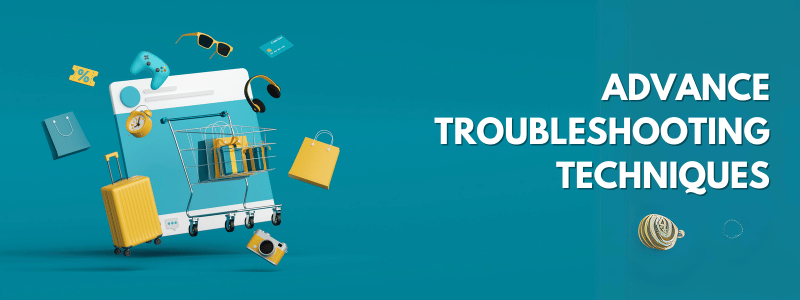
If basic troubleshooting doesn’t resolve your WooCommerce sync issues, consider these advanced strategies:
Detailed Logs Analysis:
Enable and review logs in WooCommerce and any third-party services you are using. Logs can provide detailed insights into what happens during the sync process and pinpoint exactly where failures occur.
Consulting with Experts:
Sometimes, reaching out to a WooCommerce expert or using developer forums can offer solutions that are not readily apparent. Experts may suggest custom snippets or modifications that can resolve unique or persistent sync problems.
Conclusion
Managing WooCommerce sync issues effectively is crucial for maintaining the operational efficiency of your online store. By understanding the common problems and their solutions, leveraging best practices, and occasionally diving into advanced troubleshooting, you can ensure that your WooCommerce store operates smoothly and integrates seamlessly with other key platforms like Google Sheets, Mailchimp, and Shopify.
Embrace these strategies to minimize downtime and improve the user experience on your eCommerce site, thereby boosting your overall business performance and customer satisfaction.
